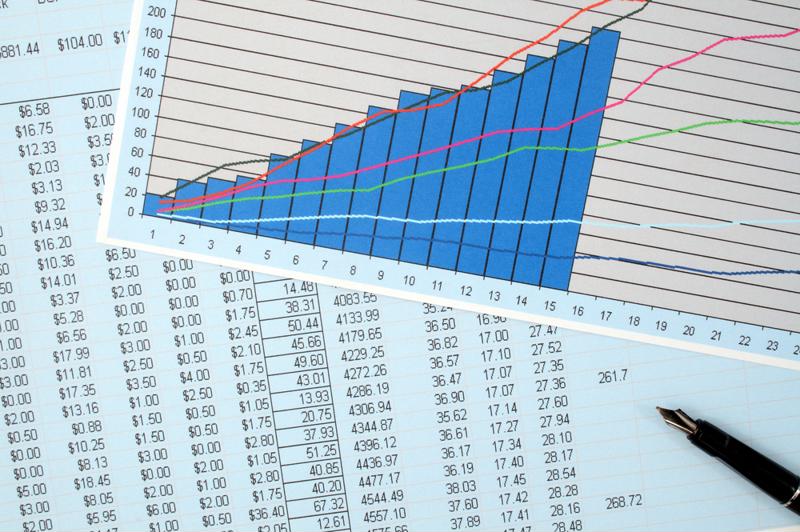5 ways Veeam backup boosts your overall cybersecurity
Cybersecurity is a big topic in every industry due to the increase in threats and the escalating costs of recovering from a breach. If you can protect every device on your network, you’re lucky.
However, an even smarter strategy is to focus on following best practices for protecting your data, regardless of where it resides.
Veeam backup in the cloud provides an exceptionally strong backup and restoration capability.
Backup is critical for cybersecurity
Threat prevention is a valuable part of a cybersecurity strategy. On the other hand, in today’s security environment, many threats come from places that are difficult to control.
For example, research shows that 90-95 percent of cyberattacks start with a phishing email. Educating employees on the threats that may appear in their email inbox is a good first step, but hackers are very clever and many employees can be fooled.
In addition, all organizations are vulnerable, including schools and educational organizations. For example, the Department of Education issued a warning letter to schools based on several successful attempts to extort money from school districts. The personal information schools store in their records make them a prime target.
Surviving a cyberattack by using strong backup and recovery procedures becomes even more important as hackers get better at what they do.
How Veeam backup makes a difference
The Veeam software is unique in that the company developed it in the era of the cloud. This allowed the company to create a backup process that easily outperforms legacy backup software.
In fact, the International Data Corporation (IDC) market share numbers for 2017 show that Veeam leads the industry in terms of market share growth.
Here are 5 ways that Veeam backups boost your cybersecurity.
Lightning fast recovery
Provides hyper availability.
Data loss avoidance
Streamlines disaster recovery.
Verified recoverability
Guaranteed recovery of every file, application and virtual server
Leveraged data
Includes safe deployment with production-style testing
Complete transparency
Ongoing monitoring that provides alerts before operational impact
The ISG Technology and Veeam partnership
ISG Technology established Platinum status agreements for both the Veeam Cloud and Service Provider Program and the Veeam Reseller Program. According to ISG Chief Revenue Officer, Jon Bierman “The partnership goes beyond strengthening our technical team. Our sales and customer-facing teams will also be better equipped to serve our customers as we increase our alignment with Veeam.”
The partnerships allow ISG Technology to provide managed cloud backup services that take full advantage of the Veeam backup technology. For many organizations, online backup services are a cost-effective insurance policy.
With the Veeam technology, we can effectively provide backup as a service both on and offsite.
Final Thoughts
In today’s environment, organizations face several data challenges:
- They need to gather information and offer user-friendly tools to use it
- They need to ensure that the data is always available for internal and external users
- They need to protect the data from cyberattacks
- They need to ensure quick restoration of data when any type of disruption occurs
Veeam backup meets the need for keeping data available and restoring it quickly and accurately.
In addition, organizations that take advantage of Veeam technology through a managed service provider can have the same high level of capability without the capital outlay required to develop cloud backup capabilities.